WINciphr Lite Data Sheet
WINciphr Lite is the affordable, easy-to-use software product that can protect your privacy with just a few mouse clicks. Read below to learn the details of how WINciphr Lite looks and feels. You'll also find out how simple it is to protect your personal E-mail. And, for those technical geeks out there, you may find our strong 128-bit encryption algorithm interesting.
User Interface
This is the starting point, or sometimes called the main screen, for every Windows program. You'll quickly see why "User-Friendly", "Clear", "Simple and Standard - exactly what you would expect" and "Easy" are only some of the comments that have been used to describe WINciphr Lite.
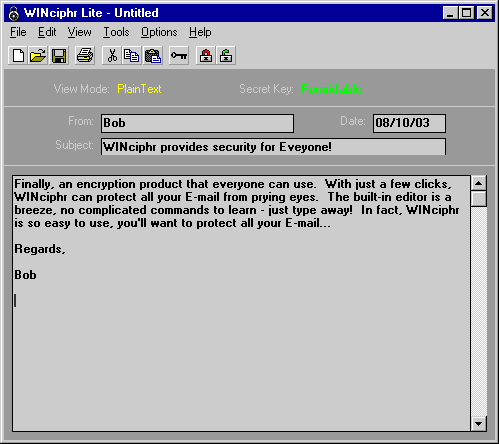
This picture shows the main screen of WINciphr Lite with PlainText in the Message Field.
A Secret Key has been entered, along with Message Information which includes the Sender, Date, and Subject.
Simply put, there are no surprises. If you can use Windows (any version), you can use
WINciphr Lite! Writing messages and sending your E-mail should be quick, and WINciphr Lite only takes
an extra moment. Just enter a Secret Key, click the mouse to encode the message, and attach the file to your
outgoing E-mail. That's it.
Enciphering Technology
Dictionaries define the term cipher as a method of secret writing which transposes the letters of a message and/or replaces the proper letters with substitutes according to a set of rules using a secret key. Synonyms include code and encrypt.
Enciphering is the complex process that makes the original message unreadable. Deciphering, on the other hand, is taking the coded message and reversing the process to produce the original message. WINciphr Lite performs these operations with its Encipher/Decipher Engine.
For you techies, the 128-bit Engine, as well as its method of operation, is unfortunately proprietary. However, what we can tell you is that in the world of encryption, the Engine uses symmetric cryptography, based upon a sophisticated set of layered algorithms and a Secret Key which is subjected to lengthening permutations.
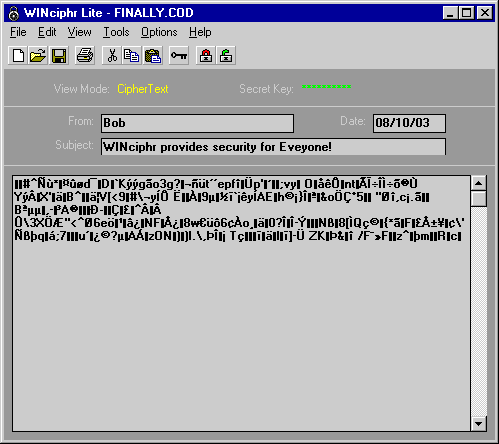
This picture shows the CipherText window of WINciphr Lite with an encoded *.COD file.
First, the Message Information including the Sender, Date, and Subject was entered.
Then the message was typed in the Message Field, and a Secret Key entered, which is shown as *******.
And, lastly, the Encipher button was clicked (the little red lock). The finished result is shown here.
What is a Secret Key?
Basically a Secret Key is a series of letters, numbers, spaces, symbols, and/or special characters typed on the keyboard or copied from the Windows Character Map. This key is then used by WINciphr Lite to Encrypt and Decrypt your message. It works just like the key you use to lock and unlock the door to your home or car.
Although there can only be one key per message, you may choose different keys for different people, or for different types of messages, or whatever - the choice is yours. Imagine that each message has its own lock!
There is only one rule: the key used to encipher a message must be used to decipher that same message.
How do I Pick a Key?
Since remembering the Secret Key is essential to using WINciphr Lite successfully, we suggest that you think of the intended recipient and some aspect of your friendship, or business relationship, that only the two of you will understand. Naturally, you could just as easily use some random key like: Az4tU9 (WINciphr Lite keys are also case-sensitive, which means that Z and z are different).
If other people know you fairly well, they will probably know the names of your children, your spouse, dog and cat. So, don't use anything that simple and familiar. Try a more original Secret Key, like the name you called your fourth grade teacher, the first person you kissed, where you met, or maybe the price you paid for lunch.
Whatever you choose, it should be something that you both will remember later!
But, is it Really Easy-to-use?
Yes! Very easy. Menus are organized in the same manner as other standard Windows programs (File, Edit, View, Tools, Options and Help). The program also has the usual hot keys (also called shortcut keys) you have come to expect. It's all very familiar with a very small learning curve.
You'll also be pleased that Help is available for just about every topic you might question. We have even included extra information on terms that you may have heard used, but were not exactly sure what they meant. Basically, help is just a click away!
At last, you will be able to send secure E-mail quickly and easily.

Contact Us At 603.715.4567